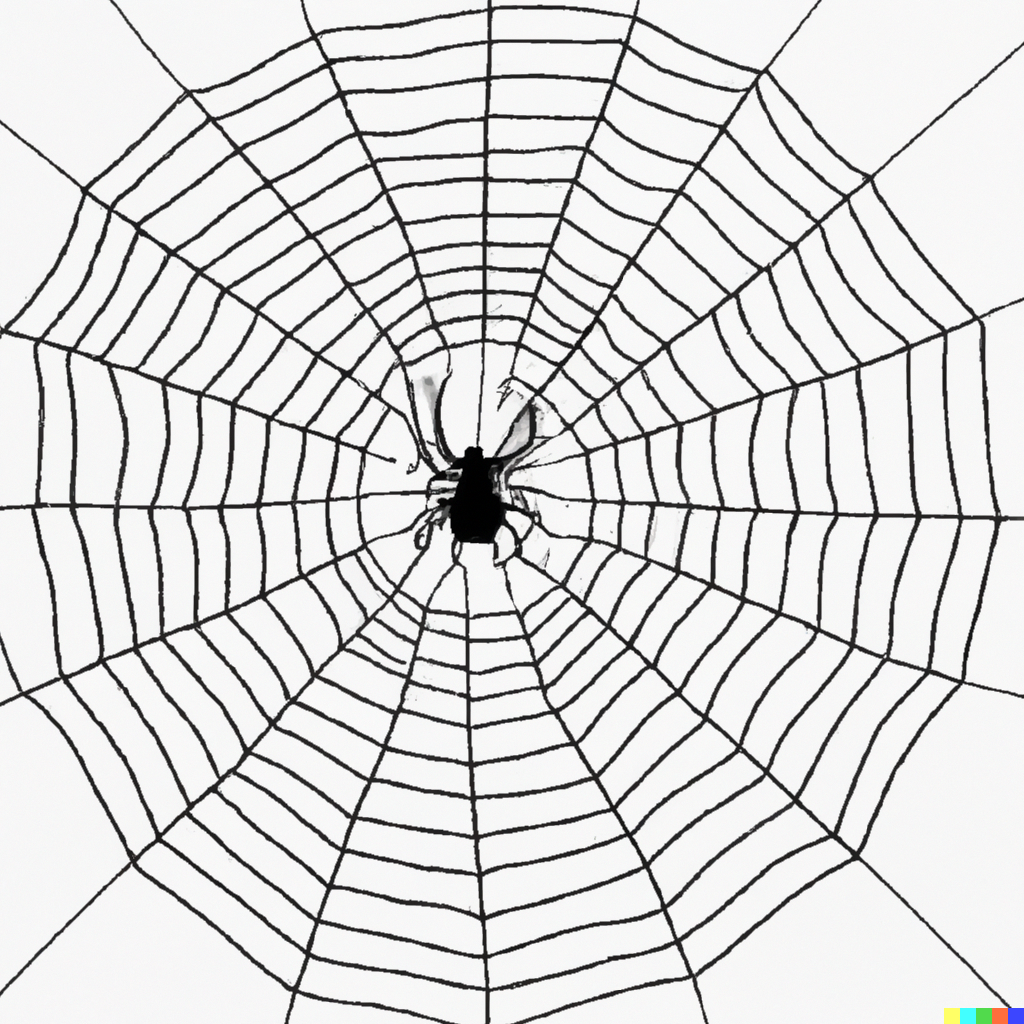Centering a div vertically and horizontally on a web page is a common task in web design. However, achieving the perfect alignment can be a frustrating experience. In this article, we explore four different techniques for centering a div with CSS. Whether you’re a beginner or an experienced developer, you’re sure to find a technique that works for you or at least get reminded which solutions work best for your situation.
Using Flexbox
The first technique uses CSS flexbox, a powerful layout system that makes it easy to align items both horizontally and vertically. To center a div you need to set the parent container to display:flex and then use the justify-content and align-items properties to center the child element. This is probably the most commonly used solution nowadays.
.parent {
display: flex;
justify-content: center;
align-items: center;
}Using Grid
The second technique uses CSS grid, another powerful layout system that lets you create complex layouts with ease. To center a div with grid you need to set the parent container to display:grid and then use the justify-content and align-items properties to center the child element. Quite similar to the flexbox solution as you see.
.parent {
display: grid;
justify-content: center;
align-items: center;
}
.child {
width: 300px;
height: 200px;
}Using Position
The third technique uses the position property to center a div. Set the parent container to position:relative and then set the child element to position:absolute with top, bottom, left and right values set to 0.
.parent {
position: relative;
}
.child {
position: absolute;
top: 0;
bottom: 0;
left: 0;
right: 0;
margin: auto;
}
Using Transform
The fourth technique uses the transform property to center a div, it’s a classic by now. You need to set the parent container to position:relative and then set the child element to position:absolute with top and left values set to 50%. You then use the translate property to move the child element back by 50% of its own width and height. Here’s an example:
.parent {
position: relative;
}
.child {
position: absolute;
top: 50%;
left: 50%;
transform: translate(-50%, -50%);
width: 300px;
height: 200px;
}Conclusion
There are different ways to center a div with CSS. Each technique has its strengths and weaknesses, so it’s up to you to choose the one that works best for your specific situation. Whether you use flexbox, grid, position or transform, you can rest assured that you’ll be able to create perfectly centered divs with ease.